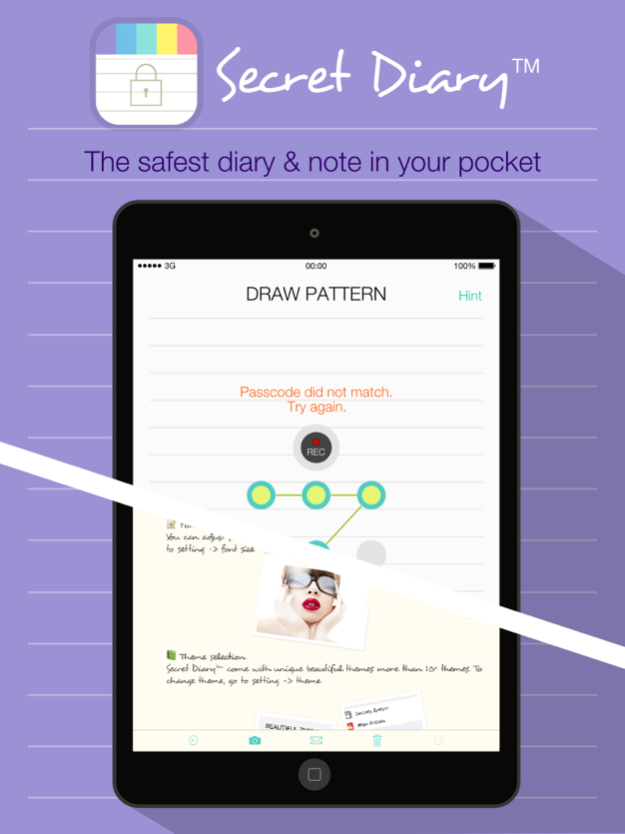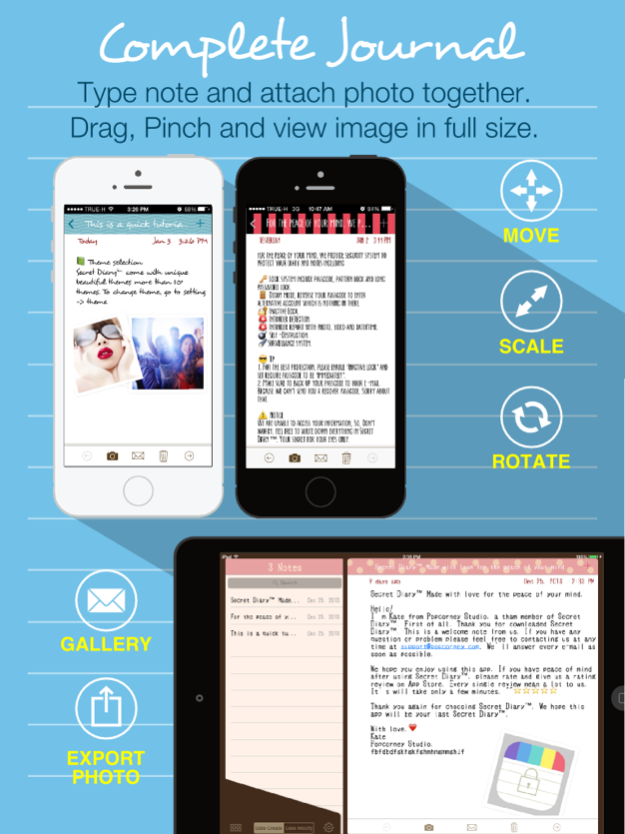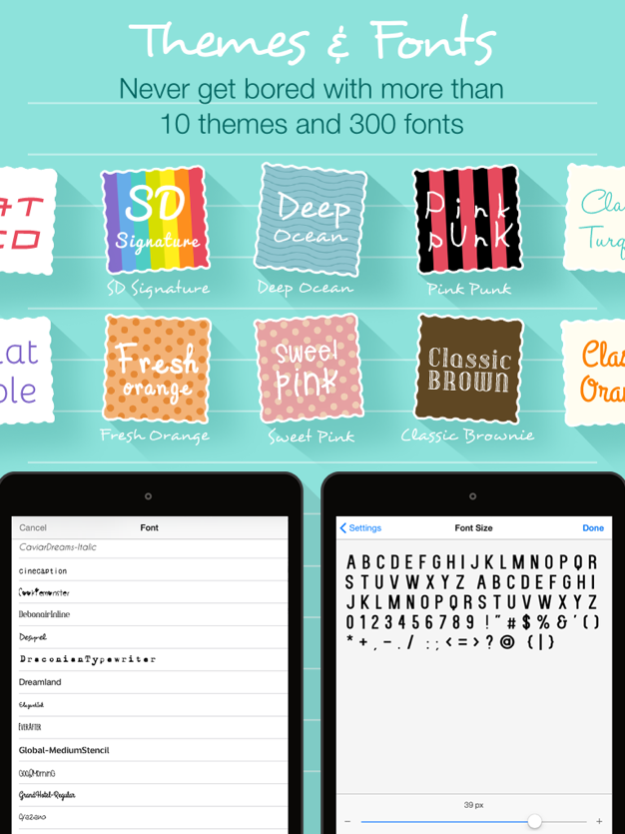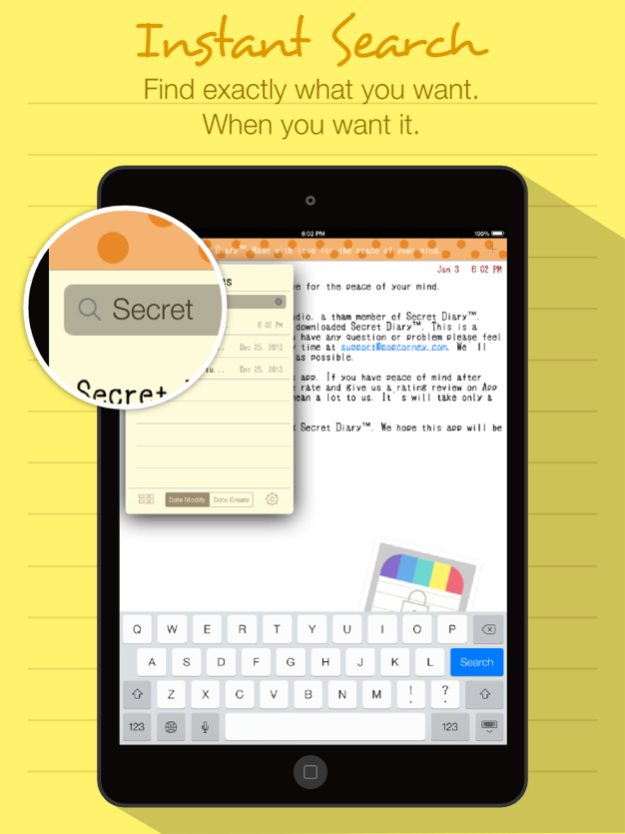Secret Diary Keep Private Note 1.1.0
Paid Version
Publisher Description
“THE BEST PERSONAL DIARY IN YOUR POCKET”
Secret Diary protect your private note, write and attach photo together. Keep your favorite part of your life with full protectio
Get full version with all features at special price!
Secret Diary™ protect your private notes, write and attach photo together. Keep your favorite part of your life with full protection on iPhone and iPad.
Hide secret notes without locking your device.
Superior writing experience on more than 10 unique beautiful themes and 300+ standard & fascinating fonts and well-crafted features which made in easy way to use. So, you’ll understand how it work or how to use quickly without using tutorial or app manual.
"This is a useful app that lets you store private information on your iPad." - appPicker
WHAT PEOPLE SAID ABOUT SECRET DIARY
“This app is awesome, I would always worry about someone breaking into the diaries I had on my tablet, and actual my diaries, none had locks or a code, now I don't have to worry about my diary being invaded by creeps!”
“Love the fonts no complaints there.”
Benefits from Secret Diary™
- Keep special memories
- Protect secret note
- Write & Keep love letter
- Write class lecture
- Journal
- Article for Writer
- Business ideas
- Password keeper
- Shopping lists
- Adorable baby stories
- and many more!
“THE SAFEST PERSONAL DIARY IN YOUR POCKET YET.”
SECURITY SYSTEM
- Lock system include passcode,pattern and password lock.
- Decoy mode, reverse your passcode to enter alternative account.
- Inactive Lock
- Intruder detection.
- Intruder report with photo, video and date&time.
- Self-Destruction.
- Surveillance.
“A SIMPLE NOTE APP WITH AMAZING FEATURES.”
NOTE & PHOTO
- Write note and attach photo together.
- Pinch to scale photo
- Drag to move photo
- Rotate photo
- View images in gallery
- Save image to camera roll
**To view image in gallery or save image to camera roll, simply tap and hold on image and menu will be appear.
INSTANT SEARCH
Secret Diary™ has an amazing instant search feature which display search results instantly while you are typing. So you can find exactly what you want when you want it.
**TIP: You can write #hashtag in your note to organize related note and for easy to find later.
THEME & FONT
- More than 10 unique beautiful themes
- More than 300+ standard, handwriting and cute fonts
- Font size adjustment
SHARE NOTE
- Send note via e-mail with images
- Send note via e-mail as PDF file with images
SUPPORT
- Universal version.
- Compatible with iPhone, iPad and iPod touch.
TIP FOR SECRET DIARY USERS
1. Try ‘Desyrel’ font and you gonna loved it.
2. For the best protection, please enable ‘Inactive lock’ and set require passcode to be ‘immediately’.
3. Make sure to back up your passcode to your e-mail. Because I know you will forgot it in someday.
4. To view image in original size, simply tap and hold on image and choose ‘View’
5. Image in Secret Diary can be export by tap and hold and choose ‘save to camera roll’
**NOTICE
- We are unable to access your information. So, Don’t worry, feel free to write down everything in Secret Diary™. Your secret for your eyes only.
TALK TO US
Facebook: www.facebook.com/PopcorneyStudio
Secret Diary™ made with love for the peace of your mind.
Sep 29, 2017
Version 1.1.0
This app has been updated by Apple to display the Apple Watch app icon.
- iOS11 Fixed
- Bugs fixed and Enhancement
About Secret Diary Keep Private Note
Secret Diary Keep Private Note is a paid app for iOS published in the Food & Drink list of apps, part of Home & Hobby.
The company that develops Secret Diary Keep Private Note is Nitisa Jetmongkhonrat. The latest version released by its developer is 1.1.0.
To install Secret Diary Keep Private Note on your iOS device, just click the green Continue To App button above to start the installation process. The app is listed on our website since 2017-09-29 and was downloaded 3 times. We have already checked if the download link is safe, however for your own protection we recommend that you scan the downloaded app with your antivirus. Your antivirus may detect the Secret Diary Keep Private Note as malware if the download link is broken.
How to install Secret Diary Keep Private Note on your iOS device:
- Click on the Continue To App button on our website. This will redirect you to the App Store.
- Once the Secret Diary Keep Private Note is shown in the iTunes listing of your iOS device, you can start its download and installation. Tap on the GET button to the right of the app to start downloading it.
- If you are not logged-in the iOS appstore app, you'll be prompted for your your Apple ID and/or password.
- After Secret Diary Keep Private Note is downloaded, you'll see an INSTALL button to the right. Tap on it to start the actual installation of the iOS app.
- Once installation is finished you can tap on the OPEN button to start it. Its icon will also be added to your device home screen.